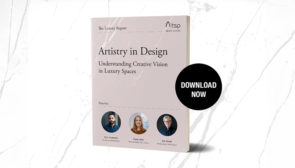A deep dive into Lutron’s lighting systems – Caseta vs RA2 Select vs RA3 vs HomeWorks

With smart home technology, lighting plays a pivotal role in setting the ambiance and enhancing convenience. Lutron, the go-to solution for smart lighting, offers a diverse range of products tailored to different needs and preferences. In this article, we’ll dive into the features, capabilities, and applications of four prominent Lutron lighting systems: Caseta, Ra2 Select, Ra3, and HomeWorks.
Lutron Caseta: An entry to smart lighting
Lutron’s entry-level solution, Caseta provides an easy and affordable gateway into the world of home automation. It’s an ideal choice for those new to smart homes who live in smaller homes. Perhaps one of Caseta’s most notable features is its straightforward installation process, catering to DIY enthusiasts and homeowners seeking a hassle-free introduction to smart lighting. In essence, Lutron Caseta represents a brilliant fusion of accessibility, functionality, and affordability. It is an excellent choice for enhancing lighting control in apartments, small homes, or specific rooms within a larger living space.
Key features:
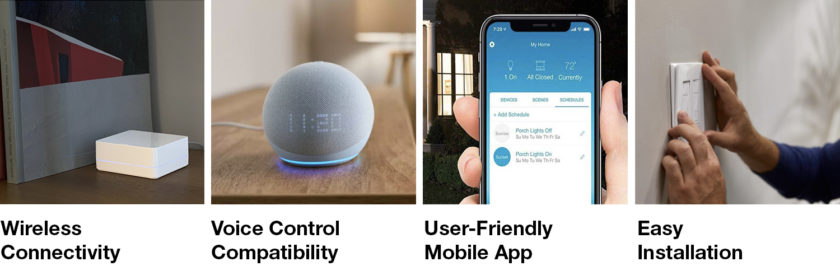
1. Wireless Connectivity: Caseta operates on a robust wireless platform, eliminating the need for complex wiring installations. This makes it an attractive option for those seeking a hassle-free entry into smart lighting.
2. Voice Control Compatibility: Caseta integrates with popular voice control platforms like Amazon Alexa, Google Assistant, and Apple HomeKit. This enhances user convenience by allowing them to control lights with simple voice commands.
3. User-Friendly Mobile App: The Caseta app provides an intuitive interface for controlling lights remotely. Users can create schedules, set scenes, and adjust lighting levels effortlessly.
4. Easy Installation: One of Caseta’s standout features is its straightforward installation process. This makes it an excellent choice for users new to home automation who want to set up a smart lighting system without professional assistance.
Potential drawbacks:
1. Limited Scalability: Caseta is designed for smaller applications and not suitable for larger homes or those with extensive lighting needs. If you plan to expand your smart home system significantly, you might find Caseta’s capabilities somewhat limiting with its 100-device limit.
2. Device Compatibility: While Caseta integrates well with popular voice control platforms like Amazon Alexa and Google Assistant, its compatibility with other smart home devices and platforms can be somewhat limited compared to more advanced systems. Users who seek a broader range of integrations might find Caseta falling short.
3. Basic Customization: While Caseta provides essential customization features, it may lack the advanced programming options and intricate scene settings in more premium Lutron systems. Users with a penchant for highly detailed and personalized lighting scenarios might find Caseta somewhat limited.
4. Limited Range of Devices: Caseta has a specific set of supported devices, and physical controls are limited to basic Pico remotes. While Caseta covers the basics, users looking for a more comprehensive suite of compatible smart home devices might need to explore higher-tier Lutron systems.
Ideal uses:
- Apartments and Small Homes: Caseta is well-suited for smaller living spaces where a simple, cost-effective smart lighting solution is desired.
- Single-Room Applications: It’s an excellent choice for enhancing the lighting in specific rooms, such as living rooms or bedrooms.
Lutron RA2 Select: Balancing simplicity and scalability

Lutron RA2 Select system in Austurhofn condominium
The next step up from Caseta is Lutron RA2 Select. While RA2 Select can technically be a DIY system, it requires quite a bit of networking and wiring knowledge to implement correctly. RA2 Select gives users the flexibility to control lights individually or in groups, creating personalized scenes that match different moods or activities. As a wireless system, the need for extensive rewiring during installation is eliminated, making it a great choice for retrofit projects.
Key Features:

1. Expanded device support: RA2 Select goes beyond Caseta by supporting a broader range of devices, including keypads, occupancy sensors, and temperature controls. This allows users to create a more comprehensive home automation experience.
2. Enhanced scene customization: With RA2 Select, users have greater flexibility in creating customized lighting scenes. This is especially beneficial for homeowners who want to tailor the ambiance in various parts of their homes.
3. Scalability: RA2 Select is designed to accommodate larger homes and more complex lighting configurations. It’s an excellent choice for users who anticipate expanding their smart home setup over time.
4. Integration capabilities: While maintaining user-friendly features, RA2 Select offers more advanced integration capabilities than Caseta and can seamlessly integrate with third-party systems, enhancing the overall smart home experience.
Potential drawbacks
1. Complexity of installation: While the system is designed for both new construction and retrofit projects, the complexity of installation may be a drawback for some users. While the system can technically be done in DIY fashion, professional installation is recommended, as the system requires more effort and knowledge to set up compared to simpler, DIY solutions.
2. Limited integration: While RA2 Select is a robust lighting control system, its integration with other smart home devices and ecosystems is more limited in comparison to RA3 and HomeWorks. Users should take into consideration what parts of a smart home system they want before they go with this option.
3. Limited advanced features: For users seeking highly advanced automation features or extensive customization options, RA2 Select may have limitations compared to more sophisticated and expensive systems offered by Lutron, such as the Homeworks QS.
4. Dependency on wireless communication: The system relies solely on wireless communication. While this provides flexibility and ease of installation, it may be susceptible to interference or reliability issues in environments with a high level of wireless traffic.
Ideal uses:
- Medium to large homes: Ra2 Select is suitable for homeowners with larger living spaces who want a more advanced smart lighting system.
- Multi-unit residentials: RA2 Select is a great option for the MDU setting as it requires no rewiring and can be easily scaled.
Lutron RA3: Bridging residential and commercial applications

The newest offering in Lutron’s portfolio, RA3 bridges the gap between RA2 Select and HomeWorks. Building on the success of RA2, RA3 offers even greater scalability, flexibility, and integration capabilities. Beyond the customization options, RA3 also supports a wider range of Lutron devices, including dimmers, switches, design-driven keypads, and a wide range of motorized shades. While RA2 Select is more straightforward and aims to be mostly user-friendly for installation, RA3 is installed only by professional integrators. It offers a higher level of automation and integration than its predecessor.
Key features:
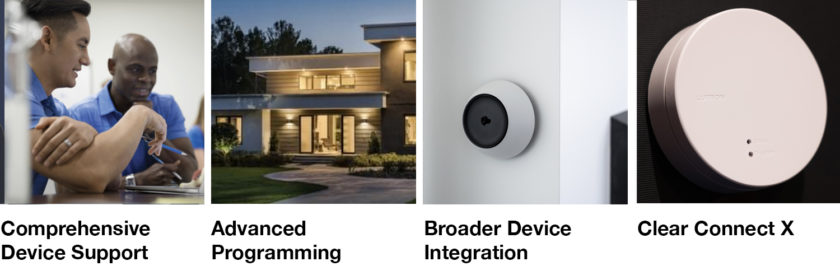
1. Comprehensive device support: RA3 takes a step above RA2 Select by supporting an extensive range of devices and features. This includes native support for the Lutron Connect Bridge, seamlessly integrating with other smart home systems such as Savant.
2. Advanced programming: RA3 provides users with more advanced programming capabilities, enabling them to create more intricate lighting scenes and automation routines than Caseta or RA2 Select.
3. Broader integration possibilities: With native support for the Connect Bridge, RA3 can easily integrate with security systems, audio-visual setups, and other third-party devices, making it suitable for residential and light commercial applications.
4. Clear Connect X: The Clear Connect Gateway – Provides coverage by creating a wireless mesh communication between devices.
Potential drawbacks
1. Professional installation: RA3 installations are often more complex and require professional installation. While this ensures a reliable and optimized system, it can add to the overall cost of implementation.
2. Learning curve: The advanced customization options and features of RA3 means a steeper learning curve for users new to smart home systems. Training is often important to fully learn the capabilities you get with this system.
3. Dependency on Wireless Communication: Like Caseta and RA2 Select, RA3 relies on wireless communication, featuring the same drawbacks in reliability and interference.
Ideal uses:
- Versatile residential spaces: RA3 is ideal for homeowners with versatile lighting needs in various areas of their homes, from living spaces to kitchens and outdoor areas.
- Light commercial spaces: RA3 is perfect for smaller businesses or small offices looking for a scalable lighting control system with advanced features.
Lutron HomeWorks: Luxury redefined

The industry-leading lighting control system, Lutron’s HomeWorks stands uncontested for its capabilities. Offering unparalleled customization, HomeWorks allows users to combine lighting, shades, and other smart home devices to create tailored scenes that enhance ambiance, energy efficiency, and security. This system is highly scalable, supporting nearly an unlimited amount of devices, and is the go-to solution for luxury residential and large commercial spaces. The HomeWorks platform supports Lutron’s entire line of products, including the luxury Palladiom and Alisse keypads, as well as the dynamic Ketra Lighting.
Key features:
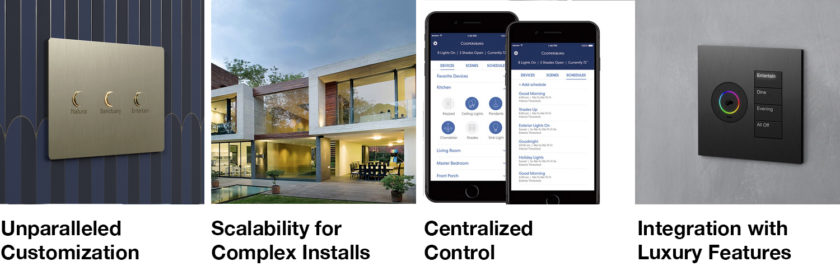
1. Unparalleled customization: HomeWorks stands out with its unparalleled customization options. Users can fine-tune every aspect of their lighting, from color temperature to intensity, to create truly bespoke experiences.
2. Scalability for complex installations: HomeWorks is designed to handle the demands of luxury homes and complex installations. It supports a vast array of lighting loads, shading solutions, and third-party integrations.
3. Centralized control: With HomeWorks, users can enjoy centralized control for the entire property, managing lights, shades, and other connected devices from a single interface.
4. Integration with luxury features: HomeWorks seamlessly integrates with high-end audio-visual systems, security solutions, and other luxury features such as Josh.ai voice control, providing a cohesive and truly bespoke smart home experience.
Potential drawbacks
1. Cost: Lutron HomeWorks is the premium solution on the market, and the initial cost can be relatively high. For consumers with financial constraints, HomeWorks may be too costly to integrate.
2. Dependency on professional programmers: Advanced programming capabilities can be an advantage given the full range of possibilities available on HomeWorks, but this also means you are reliant on professionals for troubleshooting or maintenance. When choosing HomeWorks as your smart home system, it’s important to partner with an integrator who offers robust smart home support.
Ideal uses:
- Luxury residences: HomeWorks caters to the needs of homeowners who prioritize luxury and demand the highest level of customization in their smart lighting systems. If you are the owner of a large home or luxury property, HomeWorks is the only and best choice.
- Architectural lighting designs: HomeWorks is an excellent choice for homes with intricate architectural designs, where lighting is a crucial element in enhancing the overall aesthetic, such as this historic music room in Boston’s Back Bay.
So which is best for me?
Choosing the right Lutron lighting system depends on various factors, including the size of your home, budget, desired features, and the level of control you seek. Caseta serves as an accessible entry point for beginners, Ra2 Select strikes a balance between simplicity and scalability, Ra3 bridges the gap between residential and light commercial applications, and HomeWorks offers the pinnacle of luxury and customization. If you’re not sure which Lutron system is best for you and your lifestyle, let us know. We’d be happy to guide you through the process and find the perfect fit! If you’d like to see Lutron in action, visit us in our Experience Lab, winner of a 2023 Lutron Excellence Award!